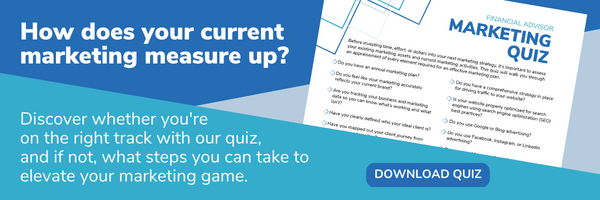Your website is your most powerful marketing tool. It’s where prospective clients learn about your firm and your services, and the first chance to make a strong impression. But some of your strongest leads are clicking away – disappointed that they’ll have to work harder to get to know you – because your website is not ADA- compliant.
ADA compliance is no longer a “nice to have”; it’s a requirement to leverage online marketing to grow your firm. Acting in accordance with what is right, just, and ethical is not only the responsible course of action but it safeguards against the possibility of facing legal action for non-compliance.
The Americans with Disabilities Act (ADA) was passed in 1990 to protect people with disabilities against discrimination in employment, public accommodations, and telecommunications. With the rise of technology, the scope of the ADA has expanded to include digital spaces.
One in five Americans have a disability, and many more have temporary disabilities while recovering from an illness, surgery, or injury. In an older demographic of pre-retirees and retirees, the numbers skew higher. Disability does not discriminate. Your client base includes people who are visually or hearing impaired or have a physical or mental limitation that prevents them from using devices without the aid of technology.
Here’s what you can do to make your website compliant with the ADA and accessible to all.
Descriptions and alt tags for all images, videos, and audio
One of the key components of an ADA-compliant website is that technology can read the screen and describe the site. This requires including descriptions for all your site's images, videos, and audio. Without this information, individuals who are visually impaired or use screen readers to understand the content on your site will not be able to fully access and use it.
To add descriptions to your images, edit the HTML code for each image and add the appropriate description as an alt (alternative text) tag. For videos and audio, include transcripts or captions to provide a text-based alternative for those who can't hear the audio.
Including descriptions not only benefits those with disabilities, but it improves your website's overall SEO and makes your content more discoverable to search engines.
Easy-to-read text with clear contrast
If you’re over 40, you’ve probably found yourself squinting or straining to read the text on a screen at some point – even if you have good eyesight or wear corrective lenses. While using readers for farsightedness is something most people expect to come with age, screens pose another problem. Our eyesight deteriorates, particularly affecting our ability to see light text with a dark background on screens.
As many advisors focus on clients nearing retirement, be mindful of this when designing your website.
ADA compliance requires considering the color contrast of your text and background. Use high-contrast colors like black and white or dark blue and white to make your text more legible. Choose a font and size readily legible for all visitors.
Use clear labels and cues in website forms
ADA compliance also means that people with disabilities should have equal access to website services. If your site has any interactive features, you may need to make some updates. For example, compliance requires configuring website forms, such as your online scheduler or contact form, with clear labels and field cues so that users with disabilities can navigate them easily.
Clear and descriptive labels for each form field are used to guide users through filling out the form. Instead of using vague labels like "share your information here," use specific labels like "first name," "last name," "email address," and "phone number." This will not only help users with disabilities but also improve the user experience for everyone, including those who may have difficulty understanding what actions you want them to take.
Provide cues such as placeholders or examples to help users understand what information should be entered in each field. Placeholders are temporary text that disappears when users click on a form field, whereas examples are additional text that shows up within the form field to provide further guidance. For instance, a placeholder could be “Enter your email address,” and an example could be “example@website.com.”
This additional guidance is useful for those who have difficulties reading or understanding written instructions or are less familiar with technology.
Add closed captions (CC) to all videos
Closed captions are text transcriptions of the spoken words in a video that are synchronized with the audio and displayed on the screen. This makes the content of the video accessible to people who are deaf or hard of hearing, as well as those who may not have access to sound or prefer to read rather than listen.
Fortunately, adding closed captions to your videos is not difficult. YouTube, the most popular video hosting platform, automatically generates closed captions for all videos uploaded to its site. However, if you host your videos on other platforms like Vimeo or your website, you must manually transcribe the videos and upload the captions yourself. This can be done using tools like Vimeo's caption editor or third-party services like Otter.Ai or CaptionSync.
While transcribing and syncing the captions may take some time and effort, the benefits are well worth it. Not only does it make your website more inclusive and accessible, but it improves SEO. Including captions increases video-watch time, which means more time on pages with embedded videos. This signals to Google that users find the page valuable. And if you turn the captions into a transcript and include that on the page, it provides more quality text content for search engines to index.
Grow and protect your business by doing the right thing
Ensuring that your website is ADA-compliant is not just a matter of improving your marketing presence. It is a matter of legality, inclusivity, accessibility, and ethical responsibility.
Accommodating prospects and clients with disabilities goes a long way in making them feel valued and included. By making your website accessible to everyone, including those with disabilities, you open your business to a wider audience of potential clients and show that you care about the needs and rights of all individuals.
In case you missed our previous tips from this series, Financial Advisory Marketing Solutions, you can view them here: